Choose your tariff to access charge points across Europe
Get to know our tariffs and register.
RegisterFAQs
How can I switch to a different Charge myHyundai tariff plan?
To change your current tariff plan, follow these steps:
- Log in to your account
Access your Charge myHyundai account here. - Navigate to contracts
Once logged in, go to the "Contracts" section. - Find your tariff information
Scroll down to the tariff details of your active contract. - Switch tariff option
Click on the "Switch tariff" action button located next to your tariff information. - Review & Confirm
Follow the on-screen instructions to review the new tariff details. Confirm your selection to proceed.
Important notes:
- Effective date: Plan changes only take effect on the 1st day of the following month.
- Switching limitations: Ensure your account is free of unpaid invoices, as pending payments may block tariff adjustments.
- Effect on changed contract & associated charging card: Please note that changing your tariff will not affect your contract's charging card.
- Promotions and vouchers: When you change your tariff, any vouchers or promotions currently applied may be lost and cannot be restored. Please keep this in mind before confirming a tariff change. You will also see notifications on our website guiding you through the process.
Why are there blocking fees applied to my charging sessions?
Blocking fees are time-based charges designed to encourage fair use of charging stations and prevent misuse of parking spaces.
Fair use of charging stations
Blocking fees start counting from the beginning of your charging session, regardless of your battery’s charge level. This encourages drivers to free up charge points promptly so others can use them as well.
Preventing misuse of parking spaces
Some charging stations are in parking lots where petrol cars pay to park, but EVs may not during charging. To stop EVs from using these spots as free parking after a certain time, blocking fees apply based on the session duration—often after 90, 120, or 180 minutes depending on the location.
Maximising efficiency at High Power Charging (HPC) stations
At HPC stations, where fast turnaround is key, blocking fees help keep charge points available by discouraging long occupancy.
Please check the specific blocking fee rules in your Charge myHyundai app or charging card terms before starting your session.
How can I redeem my voucher?
There are two ways to redeem your voucher: either directly during registration or later in the customer area.
During registration:
You can enter your voucher code in the "Vouchers" field in the last step of registration.
In the customer area:
- Log in to your customer account.
- Go to "Contracts".
- Go to "Add a voucher".
- Enter your code number in the free voucher field.
- Go to "Check voucher".
If you need further assistance, please contact Customer Service.
How can I check the remaining amount of a voucher?
To check the remaining amount of a voucher:
- Log in to your Charge myHyundai account using a web browser.
- Click on your name in the top-right corner to access the menu.
- Click on "Contract", choose the related contract.
- Scroll down in the "Contract" page, in the "Vouchers" section, you will see a list of all your vouchers.
For each voucher, the details displayed include:
- Voucher name
- Validity period
- Remaining voucher amount (listed below the initial voucher value).
Sustainable e-mobility through green energy
Electric vehicles can only be environmentally friendly if they support the use of renewable energies. That is why we are committed to making charging events as sustainable as possible.